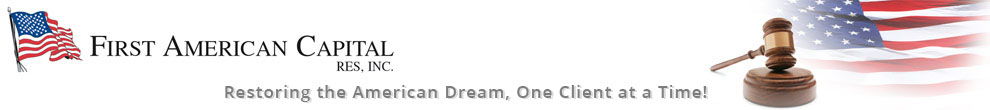FAQs
Q1. What does My Favorites do?
When viewing an auction you will notice the heart shaped button to the right of the headline. If you click on this link, that property will be added to your favorite list. The system will then notify you via e-mail whenever someone bids on that property and when the auction closes. You will be able to view all of the auctions in your watch list by clicking "My Favorites" in the navigation bar at the bottom of your screen.Q2. How do I place a bid?
1) You must be a registered member of our site. Registration is FREE. Click here to visit our registration page.2) For a quick explanation of how to bid, please watch our 3 minute Demonstration Video.
Important note on auctions with a reserve price - If your maximum bid is below the seller's reserve, it will automatically jump to your maximum bid.